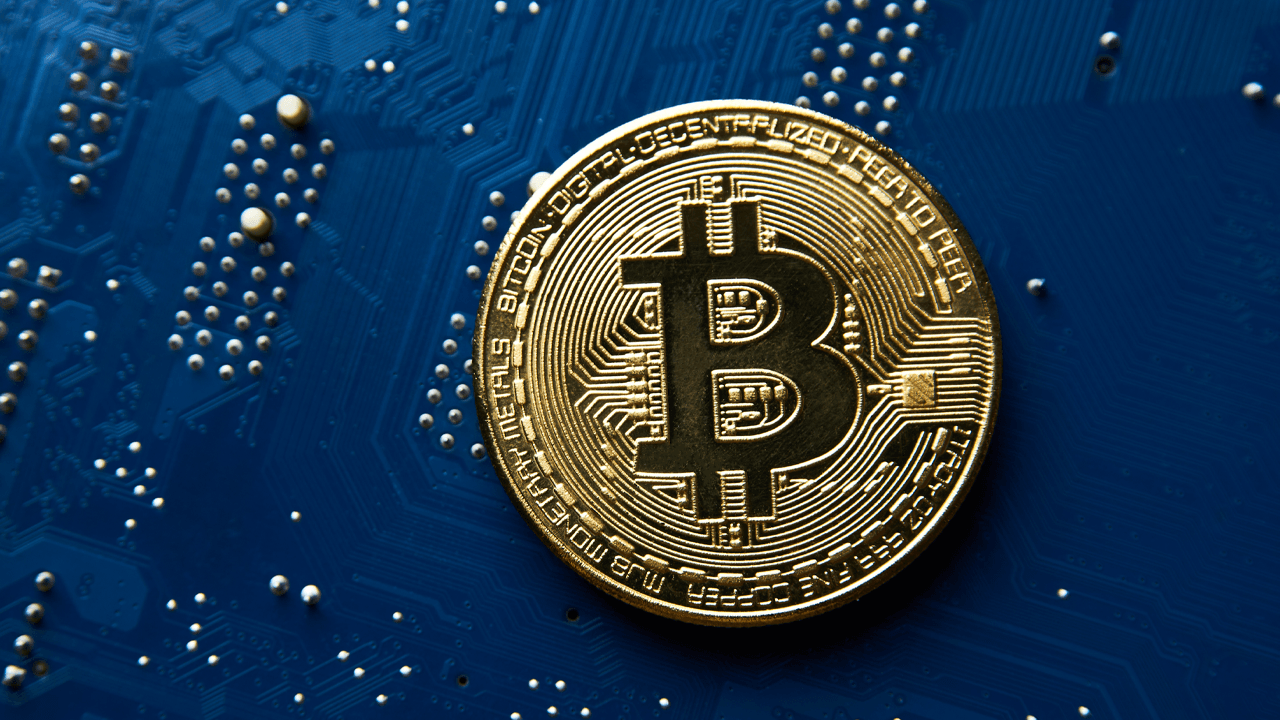How to Do Bitcoin Copy Trading on BingX: A Step-by-Step Guide

Bitcoin copy trading has gained popularity among both new and experienced traders as a way to enter the world of cryptocurrency trading without needing in-depth knowledge or constant market monitoring. BingX, one of the leading cryptocurrency trading platforms, offers an easy and efficient way to copy successful traders’ strategies and earn potential profits. If you’re looking to get started with Bitcoin copy trading on BingX, this guide will walk you through the entire process.
What is Copy Trading?
Copy trading is a form of automated trading where users can mimic the trades of professional traders. Instead of researching market trends or analyzing charts, users can simply copy a trader’s positions, strategy, and execution in real-time. It’s a great way for beginners to gain exposure to Bitcoin trading while learning from successful traders.
Why BingX for Bitcoin Copy Trading?
BingX is known for its user-friendly interface, wide range of supported assets, and a dedicated copy trading system. Here are a few reasons why BingX is an excellent platform for Bitcoin copy trading:
- Easy to use: No need for advanced trading knowledge.
- Transparency: Detailed performance metrics of traders are available.
- Diverse trader pool: Choose from a wide selection of successful traders.
- Low starting capital: Begin copying trades with minimal investment.
Step-by-Step Guide to Bitcoin Copy Trading on BingX
1. Create and Verify Your BingX Account
If you don’t have an account on BingX, start by visiting the BingX website or downloading the BingX mobile app.
- Sign Up: Provide your email or phone number and create a secure password.
- Verify Your Identity: Depending on your region, you may need to complete a KYC (Know Your Customer) process, which involves submitting an ID for verification. This ensures the security of your account and enables higher withdrawal limits.
2. Deposit Funds
Once your account is set up, you’ll need to deposit funds to start copy trading.
- Go to “Assets”: Click on the “Deposit” button and select Bitcoin (BTC) or other cryptocurrencies supported by the platform.
- Choose Your Preferred Method: You can deposit via a wallet transfer or use fiat currency to buy Bitcoin directly on BingX, depending on your country’s regulations.
- Confirm the Deposit: After transferring your funds, wait for the confirmation, which may take a few minutes depending on network congestion.
3. Navigate to Copy Trading Section
After your funds are deposited, you’re ready to explore the copy trading feature.
- Go to “Copy Trading”: On the BingX homepage, you’ll find the “Copy Trading” option in the main menu. Click on it to enter the marketplace where all available traders are listed.
4. Choose a Trader to Copy
BingX provides detailed information about each trader, including:
- Profitability: Shows how much profit the trader has made over a period.
- Win Rate: The percentage of successful trades.
- Followers: The number of users copying the trader.
- Assets: What cryptocurrencies or other assets the trader specializes in.
- Risk Level: Indicates the risk associated with the trader’s strategy. You can also view the trader’s past performance, trading history, and reviews from other users. It’s advisable to select a trader with consistent performance, low risk, and high profitability.
5. Set Copy Trading Parameters
Once you’ve chosen a trader, it’s time to configure your copy trading settings:
- Investment Amount: Enter the amount of BTC or USDT you want to allocate for copying this trader’s trades. BingX usually has a minimum amount required.
- Stop-Loss/Take-Profit Settings: To manage your risk, you can set automatic stop-loss and take-profit limits. This ensures that if the trader’s performance drops, your position will close automatically.
- Copy Proportionally: By default, you will copy trades proportionally to the amount you invest compared to the trader’s capital. This helps keep your risk aligned with the trader’s strategy.
6. Start Copying
After setting your parameters, click Start Copying to begin. BingX will now automatically execute trades based on the trader’s actions. You can monitor your investments under the Copy Trading tab in your dashboard.
7. Monitor and Adjust Your Copy Trades
Although copy trading is automated, it’s essential to regularly monitor the performance of the traders you are copying.
- Performance Review: BingX allows you to view detailed reports of your copied trades, including profit/loss, open trades, and closed positions.
- Adjust Your Investment: If a trader’s performance is not up to your expectations, you can adjust your investment, stop copying, or choose a different trader.
- Diversify Your Copy Trades: To minimize risk, consider copying multiple traders with different strategies and trading styles.
Tips for Successful Copy Trading on BingX
- Start Small: Begin with a small amount to get familiar with the process and understand how copy trading works on BingX.
- Research Traders: Spend time reviewing the traders’ performance metrics, risk levels, and historical results before committing your funds.
- Set Risk Management: Always use stop-loss limits and diversify your investments to avoid significant losses.
- Stay Updated: Keep an eye on market trends and the traders you are following to ensure they are performing as expected.
Conclusion
BingX makes it simple and accessible for anyone to engage in Bitcoin copy trading. By following the steps above, you can start benefiting from the expertise of top traders without having to develop your own strategies. Whether you’re a beginner looking for an easy entry point or a seasoned trader wanting to automate part of your portfolio, BingX provides a secure and transparent platform for copying Bitcoin trades.